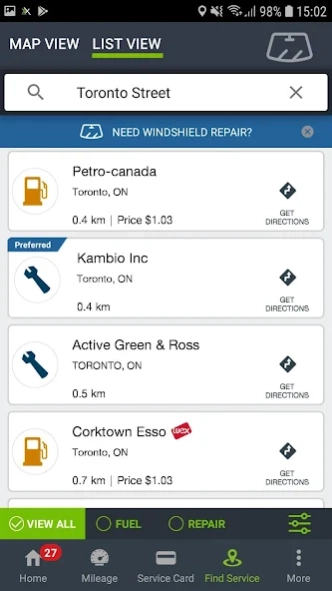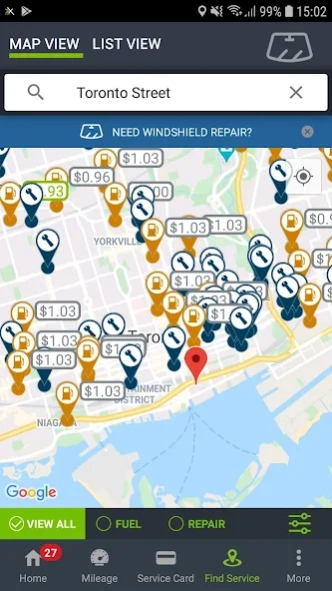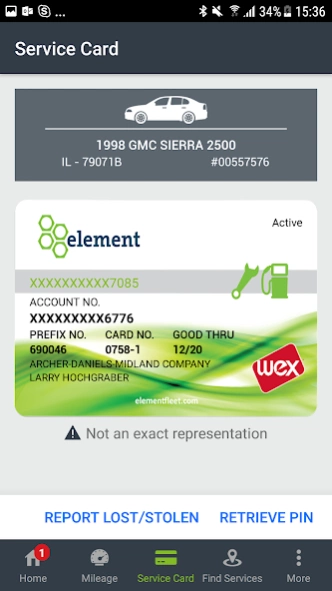Xcelerate for Drivers 6.0.5
Free Version
Publisher Description
Xcelerate for Drivers - Element Fleet: manage your vehicle tasks quickly and efficiently
Complete fleet tasks quickly and conveniently with the Xcelerate for Drivers mobile app. Recognizing you have little time for the administrative tasks required to maintain your vehicle, Xcelerate for Drivers helps you easily complete a to-do list of vehicle-related tasks, find repair shops and gas stations, and access your service card for fuel and maintenance needs.
Highlights:
• Report your business and personal mileage and maintain logs of trips taken using your company vehicle each month.
• Quickly handle preventive maintenance for your vehicle by finding a local recommended service vendor.
• View your vehicle's registration renewal status and upload licensing prerequisites.
• Access your vehicle's service card for fuel and maintenance and request a replacement if it is lost or stolen.
• Find a nearby gas station for the best priced fuel to quickly refill your tank.
• Easily acknowledge and download your company's policy.
• Use Face ID to store your login information and quickly launch the app.
Note: While trip tracking, continued use of GPS can dramatically decrease battery life. Xcelerate for Drivers captures location updates even in the background mode.
About Xcelerate for Drivers
Xcelerate for Drivers is a free app for Android published in the Office Suites & Tools list of apps, part of Business.
The company that develops Xcelerate for Drivers is Element Fleet Management. The latest version released by its developer is 6.0.5.
To install Xcelerate for Drivers on your Android device, just click the green Continue To App button above to start the installation process. The app is listed on our website since 2024-03-08 and was downloaded 2 times. We have already checked if the download link is safe, however for your own protection we recommend that you scan the downloaded app with your antivirus. Your antivirus may detect the Xcelerate for Drivers as malware as malware if the download link to com.elementfleet.xfdandroid is broken.
How to install Xcelerate for Drivers on your Android device:
- Click on the Continue To App button on our website. This will redirect you to Google Play.
- Once the Xcelerate for Drivers is shown in the Google Play listing of your Android device, you can start its download and installation. Tap on the Install button located below the search bar and to the right of the app icon.
- A pop-up window with the permissions required by Xcelerate for Drivers will be shown. Click on Accept to continue the process.
- Xcelerate for Drivers will be downloaded onto your device, displaying a progress. Once the download completes, the installation will start and you'll get a notification after the installation is finished.